- Blog
- Choosing a Social Media Video Maker
Choosing a Social Media Video Maker
At its heart, a social media video maker is a tool built to help businesses and creators churn out engaging videos for platforms like TikTok, Instagram, and Facebook, fast. They deliberately skip the steep learning curve of professional editing suites, focusing instead on actionable features like ready-made templates, stock media libraries, and brand kits. The goal is to put video creation in anyone's hands, regardless of their technical know-how.
Why Social Media Video Is a Marketing Must-Have
Picture a small, independent bookshop struggling to reach younger readers. For years, they'd relied on printed flyers and the odd email newsletter, but these were getting lost in the noise. They could see other local businesses making a splash on TikTok and Instagram, but figured they just didn't have the budget or the skills to create professional videos. This is a common hurdle for many small businesses.
This is exactly where a dedicated social media video maker provides an actionable solution. Think of it as your own pocket-sized content studio, giving you the power to create polished, high-impact videos without needing a film crew or a design degree. For our bookshop, this meant they could suddenly turn glowing customer reviews into short, snappy testimonial videos. For example, they took a quote like "My favourite place to get lost for an hour!" and overlaid it on a quiet, panning shot of their bookshelves, adding a gentle background track. This took them five minutes and was far more engaging than a simple text post.
From Overlooked to Overbooked
Armed with a simple video maker, the bookshop started creating platform-specific content. Here's how they did it:
- Actionable Insight: They used a 15-second "Behind the Scenes" template for a TikTok showing off their cosy reading nooks, set it to a trending audio track, and hit publish.
- Practical Example: They created an Instagram Reel using a "Day in the Life" template, splicing together short clips of unboxing new books, making coffee for a customer, and stamping a loyalty card. This struck a chord with the local community by showing the people behind the business.
The results weren't just noticeable; they were immediate. Engagement shot up, more people started walking through the door, and a whole new generation of customers discovered them. This isn't just a one-off story; it highlights a massive shift in marketing. If you want to stay relevant, you have to tell your brand's story where your audience is actually paying attention—and right now, that's on video-first social platforms.
The Numbers Behind the Video Revolution
The data backing this up is impossible to ignore. In the UK, creating video content has moved from a "nice-to-have" to a core part of any serious digital marketing plan. As of early 2025, there are around 54.8 million social media users in the UK—that's 79% of the entire population—so the audience is massive.
Platforms like TikTok, with its 24.8 million adult UK users, have become mission-critical for reaching people directly. An incredible 1.5 million UK businesses are already using TikTok for marketing, and with 52% of weekly users saying they plan to shop on the platform, the commercial opportunity is crystal clear. You can read the full research about UK social media trends to really grasp the scale of it.
The real magic of a social media video maker is efficiency. It closes the gap between having a great idea and getting a professional-looking video live, letting you jump on trends in minutes, not days.
This accessibility is what allows businesses to maintain a constant, engaging presence. Instead of pouring all your resources into one big-budget video every few months, you can push out fresh content daily or weekly. That’s how you stay top-of-mind, build a real community, and drive tangible growth. It's all about being a consistent, relevant part of your customers' daily scroll.
What Exactly Is a Social Media Video Maker
Let’s dispel a common myth: a social media video maker isn’t just a stripped-down version of Adobe Premiere Pro or Final Cut Pro. Think of those heavyweight editors as full-scale film studios with complex lighting rigs and specialist crews. In contrast, a social media video maker is more like a pop-up content studio—everything you need, ready in minutes.
A social media video maker is like a nimble, pop-up content studio: fast, accessible and built for non-experts.
These tools are crafted with marketers, entrepreneurs and small-business owners in mind. They strip away technical hurdles so you can focus on telling your story rather than wrestling with timelines.
To highlight the distinction, here’s a side-by-side comparison:
Traditional Editor vs Social Media Video Maker
Below is a quick rundown of how complex editing software stacks up against a modern video maker like Seedance.
| Feature | Traditional Video Editor (e.g., Premiere Pro) | Social Media Video Maker (e.g., Seedance) |
|---|---|---|
| Purpose | In-depth film and broadcast projects | Fast, platform-optimised social clips |
| User Skill Level | High (editing background required) | Low to intermediate (marketing and storytelling focus) |
| Workflow Complexity | Timeline starts blank; manual asset handling | Template-driven; drag-and-drop simplicity |
| Template Availability | Limited presets; often third-party packs | Hundreds of ready-made, category-specific designs |
| Export Speed | Minutes to hours, depending on length and effects | Seconds for one format; immediate multi-size export |
| Cost Structure | Subscription or perpetual licence; add-ons extra | Tiered plans with inclusive stock media |
This snapshot underscores how each tool targets a different audience—one for seasoned editors, the other for teams that need speed and simplicity.
Built For Speed Not Complexity
At its core, a social media video maker slashes production time. Instead of staring at a blank timeline, you’re handed components that get you 80% of the way there in mere seconds.
Key features often include:
- Ready-Made Templates: Professionally designed layouts for product promos, event invites or customer stories
- Vast Stock Media Libraries: Millions of video clips, images and music tracks cleared for use
- One-Click Resizing: Auto-transform your video for platforms like Instagram Reels (9:16), YouTube Shorts (9:16) or a classic Facebook post (1:1)
This shift is reshaping the UK video marketing scene. Today, 50% of companies produce their videos in-house, with just 13% relying entirely on external agencies. Cost plays a big part: 40% of UK businesses spend under £500 per video, making a nimble, in-house approach not just appealing but essential.
From Idea To Multi-Platform Campaign In Minutes
Picture this: you’re running a coffee subscription service and have just sourced a rare single-origin bean. Here’s an actionable workflow using a social media video maker:
- Choose a Template: You search for "New Product" and pick a vibrant, eye-catching layout.
- Customise the Content: You replace the placeholder text with "Ethiopia Yirgacheffe Aricha - Limited Edition" and add tasting notes like "Jasmine, Peach, Lemon". You upload your logo, which automatically snaps into place.
- Add Visuals and Audio: You upload a short clip of the beans being poured, then search the stock library for "person enjoying coffee" and drag a 3-second clip into the timeline. You select an upbeat, royalty-free acoustic track from the audio library.
- Export and Resize: You click "Export" to generate a 15-second 9:16 video. The tool immediately asks if you also want a 1:1 square version for Instagram and a 16:9 widescreen version for YouTube. You select all three.
What once took hours (or even days) with heavyweight editors is now a straightforward, repeatable process. That’s the power of a dedicated social media video maker—it turns video production from a big project into an everyday task.
Essential Features Every Video Maker Needs

When you start looking at social media video makers, it's easy to get bogged down in a sea of technical jargon. But here’s the thing: the best tools aren’t the ones with the longest feature lists. They’re the ones with the right features—the ones that solve your daily problems. A great video maker should feel less like a piece of software and more like a creative partner.
So, instead of just listing off functions, let's talk about what really makes a difference and how each feature translates into an actionable benefit. This way, you'll know exactly what to look for to find a tool that helps you hit your goals.
A Rich and Varied Template Library
Staring at a blank screen is a creativity killer. A good template library is your secret weapon against creative block, giving you a structured starting point. This is absolutely essential for keeping up the momentum needed for consistent content creation.
Practical Example: A restaurant wants to promote its weekend brunch special. Instead of starting from scratch, they search for a "Food Promotion" template. They find one with dynamic text and placeholders for video clips. They drop in a 3-second shot of sizzling bacon and another of pouring maple syrup, change the text to "Weekend Brunch - Sat & Sun, 10am-2pm", and have a professional-looking video ready for Instagram Stories in under five minutes.
Templates are also a cornerstone of brand consistency. By using a similar style or layout across your videos, you create a cohesive look that your audience will instantly recognise. That recognition builds trust and makes your content feel far more professional.
Integrated Stock Media and Music
Sourcing high-quality clips and audio is often one of the biggest headaches in video creation. The cost of hiring photographers or licensing music can quickly spiral out of control. A social media video maker with a built-in stock media library solves this problem in one fell swoop.
This feature is a massive cost-saver. You get immediate access to millions of professional video clips, images, and royalty-free music tracks without ever having to leave the editor.
An integrated stock library is like having an in-house production team on-demand. Need a shot of a busy London street or a relaxing café? It’s just a keyword search away, saving you hundreds, if not thousands, of pounds in production costs.
This allows you to tell visually compelling stories even without a blockbuster budget. Whether it’s a background clip for a customer testimonial or an upbeat track for a product reveal, having it all in one place is a true game-changer for efficiency.
Branding Kits for Instant Personalisation
Your brand's identity is its unique fingerprint. That’s why a feature that lets you save your brand’s colours, fonts, and logos is non-negotiable. It’s critical for maintaining that identity across every single video you post.
A branding kit lets you apply your signature style with a single click. No more manually typing in hex codes or uploading your logo for every new project. This doesn't just save you a few minutes; it guarantees that every video you produce is perfectly on-brand.
Actionable Insight: A real estate agent can create a "Just Listed" template. Their branding kit automatically applies their company's signature blue, their professional headshot in the corner, and their specific font for the property details. Now, for every new property, they just swap out the house photos and address, creating a consistent, branded video in under 60 seconds.
A few other indispensable features to look for include:
- Automatic Captions: Since most social videos are watched with the sound off, auto-captions ensure your message lands. Actionable tip: Always review the auto-captions for accuracy, especially for brand names or jargon, before publishing.
- Direct Social Media Sharing: The ability to publish directly to Instagram, TikTok, and Facebook from the video maker is a massive timesaver that helps you stay in the creative flow.
- Easy Resizing for Different Platforms: A video made for an Instagram Reel (9:16) will look wrong on a Facebook feed (1:1). A one-click resize feature ensures your video is perfectly optimized for every channel without extra work.
How to Choose the Right Video Maker for You
Picking a social media video maker can feel a bit like standing in a crowded room where everyone is shouting for your attention. So many tools promise the world, but the trick is to tune out the noise and figure out what you actually need.
Let’s turn this potentially confusing choice into a straightforward evaluation. By looking at four key areas—your goals, your team's skills, your content needs, and your budget—you can find a tool that genuinely fits your business and becomes your secret weapon for creating brilliant video.
Define Your Primary Video Goals
Before you even start looking at features or pricing, take a step back and ask a simple question: "What are we trying to achieve here?" The best tool for driving traffic isn't necessarily the best one for building a loyal community. Getting clear on this first is essential.
Here are some practical goals and the features you should look for:
- Goal: Drive Sales. Actionable Insight: You need a tool with strong Call-to-Action templates, eye-catching text animations for discount codes, and the ability to easily create product demos.
- Goal: Build Brand Awareness. Actionable Insight: Prioritize features like custom branding kits and a wide range of stylistic templates to maintain a consistent, recognisable look across all your videos.
- Goal: Increase Engagement. Actionable Insight: Look for a maker with a library of trending audio, fun stickers, and templates designed for questions, polls, and user-generated content features.
Knowing your "why" acts as a filter, instantly ruling out tools that won't help you get where you want to go.
This decision-making flow chart breaks down the core questions to ask based on your purpose, budget, and feature needs.
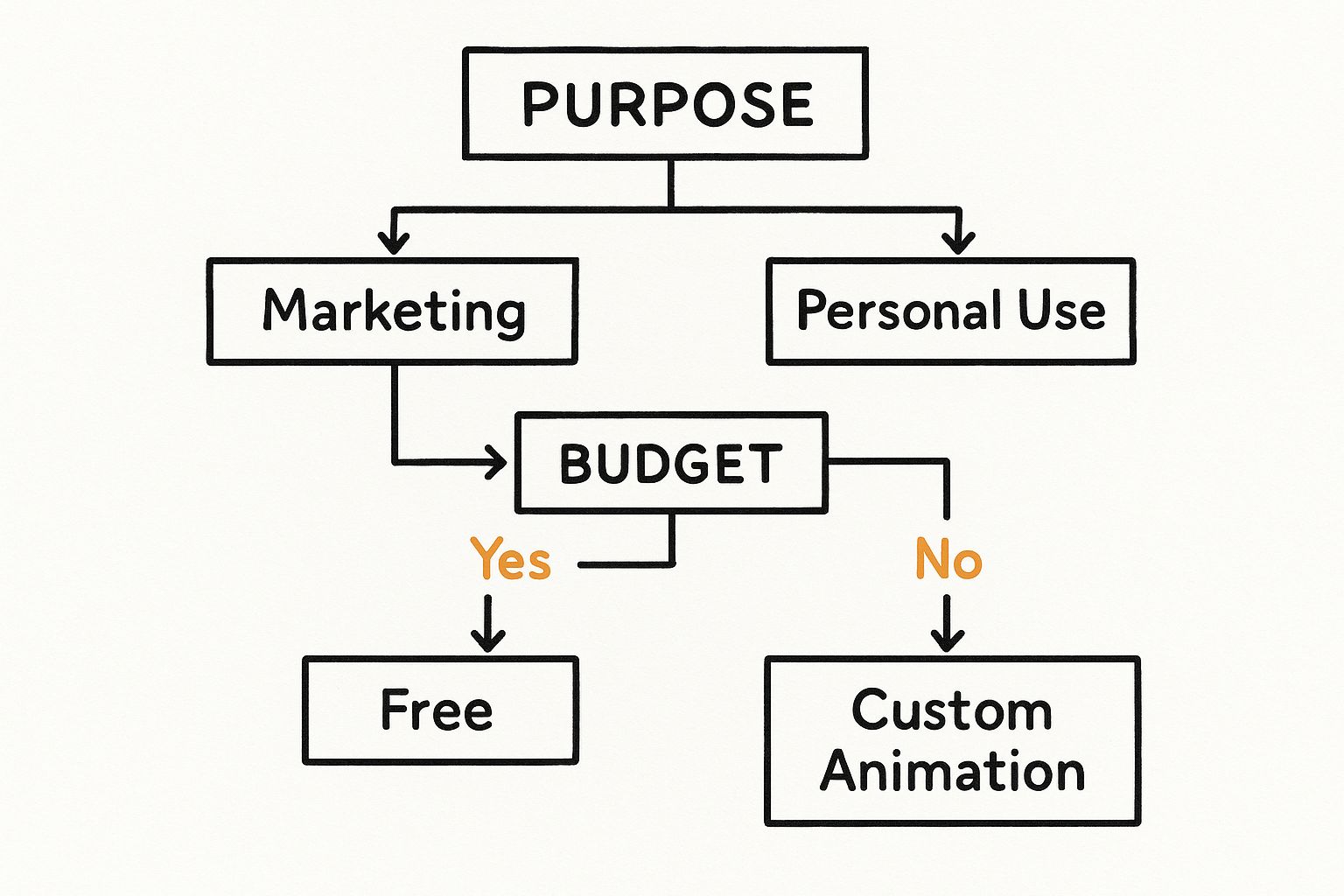
As the guide shows, your main purpose—whether it’s for professional marketing or just some fun personal projects—is the most important first step in narrowing down the field.
Assess Your Team's Current Skill Level
Right, next up is a bit of honest self-reflection. What’s your team’s comfort level with video editing? There’s no point splashing out on a platform with all the bells and whistles if your team just needs something simple and intuitive.
Ask yourself:
- Are we absolute beginners? Actionable Insight: If yes, a drag-and-drop editor packed with ready-to-use templates is your best friend. Simplicity is everything. Look for tools that guide you through the process.
- Do we have some experience? Actionable Insight: If your team understands the basics, you can look for tools with a bit more creative freedom, like multi-track editing or keyframe animations, to add more custom flair.
- Are we looking to grow our skills? Actionable Insight: Some platforms are brilliant because they offer a gentle learning curve. You can start with basic templates and unlock more advanced features as you get more confident.
Matching the tool to your team's ability means less frustration and ensures you’ll actually use the social media video maker you pay for.
Evaluate Your Content Needs and Budget
Finally, think about the kind of videos you'll be making most often and what you’re prepared to spend. A business creating animated explainer videos has completely different needs from a brand that focuses on repurposing user-generated content for ads.
Jot down a list of your most common video types. Do you need custom animation, or is a massive stock footage library more important? This simple exercise helps you prioritise features and avoid paying for things you’ll never touch.
To help you put it all together, this checklist provides a structured way to compare different video makers. Go through it for each tool you're considering to see how they stack up against your specific needs.
Video Maker Selection Criteria Checklist
| Evaluation Criteria | Question to Ask | Your Rating (1-5) |
|---|---|---|
| Ease of Use | How intuitive is the interface for our team's skill level? | |
| Goal Alignment | Does it have the features needed for our goals (sales, awareness, etc.)? | |
| Templates & Assets | Is the library of templates, stock footage, and music relevant to our brand? | |
| Branding Options | Can we easily add our own logos, fonts, and brand colours? | |
| Export Quality | Can we export in high-resolution formats like 1080p or 4K? | |
| Platform Formats | Does it offer presets for TikTok, Reels, Shorts, and other key platforms? | |
| AI Features | Does it offer AI-driven tools to speed up content creation? | |
| Pricing & Value | Does the price fit our budget, and does the value justify the cost? | |
| Support | Is customer support readily available and helpful? |
Once you've rated a few options, the best choice for you should become much clearer. It's all about finding that perfect balance between features, usability, and price.
Setting a budget isn't just about finding the cheapest option; it's about finding the best value. A free tool might look good on paper, but if it lacks essential features like a branding kit or 1080p exports, it could cost you more in wasted time and missed opportunities.
Many tools offer tiered subscriptions, allowing you to start small and upgrade as your video strategy grows. You can get a feel for what’s out there by looking at the pricing structures of leading video makers to find a plan that works for you without compromising on quality.
How AI Is Changing the Game for Video Creation
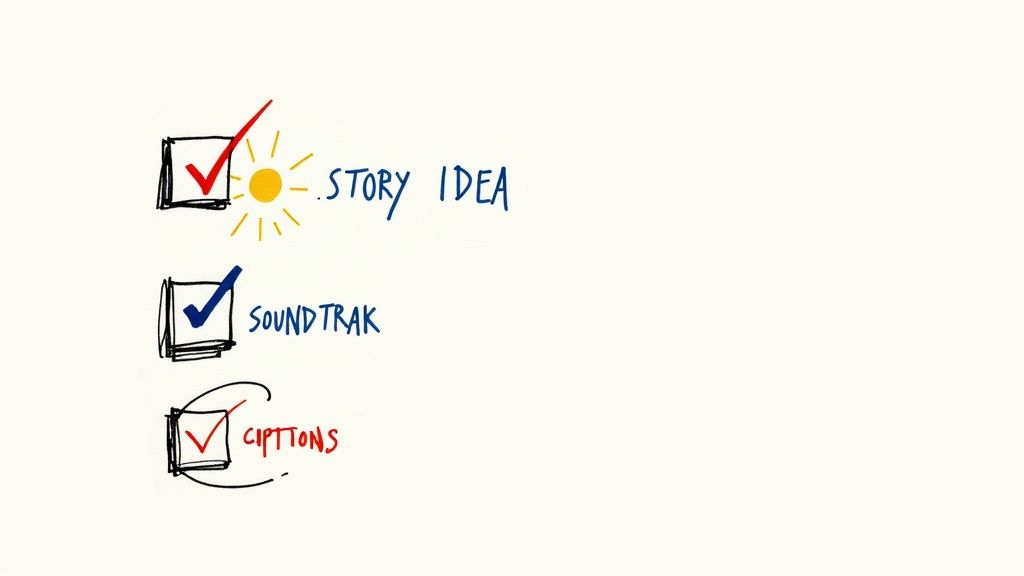
The next big leap for the social media video maker is already here, and it's all down to Artificial Intelligence. This isn't just a tech buzzword anymore; AI has become a genuinely practical creative assistant, taking the slog out of video production so you can focus on what matters—your message.
Think of it this way: a standard video editor is a workshop full of great tools. An AI-powered one is like having an expert apprentice who anticipates what you need, suggests ideas, and handles the heavy lifting. It’s all about making professional-grade video creation not just doable, but genuinely quick and easy.
Before AI, putting together a 30-second video ad meant hours of scripting, trawling for footage, and recording audio. Now, you can get it done in minutes.
This efficiency opens up video creation to everyone. Suddenly, you don't need a massive budget or a film degree to tell a compelling story. Let’s look at a few of the AI features that are making this possible.
AI Script Generation Beats the Blank Page
We’ve all been there—staring at a blank screen, trying to find the perfect words for an ad. AI script generation completely gets rid of that problem. All you need to do is give it a simple prompt.
Practical Example: You own a small, eco-friendly cleaning products company. You provide the prompt: "a 20-second video script for a new lemon-scented multi-surface spray, highlighting its plant-based ingredients and streak-free shine."
The AI might generate this: (Scene: A sunlit, sparkling clean kitchen) VO: "Tired of harsh chemicals? Meet Sunshine Clean. Our new lemon spray is powered by plants..." (Scene: Close-up of the bottle showing 'Plant-Based' label) VO: "...for a streak-free shine that's kind to your home, and the planet." (Scene: Text on screen - "Sunshine Clean - Naturally Brilliant.")
This gives you a solid starting point that you can tweak and make your own, helping you brainstorm and test different ad angles quickly.
AI Media Selection Finds the Perfect Visuals in a Flash
One of the biggest time sinks in video creation has always been sifting through endless libraries of stock footage. AI media selection takes care of this for you.
The AI reads your script, understands the keywords and the feeling you’re going for, and then pulls relevant, high-quality video clips and images to match. So, for the script above, it would automatically find clips of a "sunlit kitchen," "lemons," and "sparkling surfaces." This feature alone can shave hours off every single project. The ability to convert text to video with AI is a massive step forward, turning a simple script into a visually rich story without all the manual searching.
AI Voiceovers Add a Polished, Professional Finish
Hiring a professional voiceover artist isn't cheap, and it can add days to your timeline. AI-generated voiceovers are a brilliant alternative—they're affordable, sound great, and are ready instantly. Today’s AI voices are impressively natural, and you can choose from a huge range of accents, tones, and languages.
Actionable Insight: For your cleaning product video, you could test two different voiceovers with one click: a warm, trustworthy female voice for Facebook ads targeting families, and an energetic, upbeat male voice for a younger audience on TikTok. This allows for simple A/B testing to see what resonates best with each audience segment.
Ultimately, by building in these AI features, a modern social media video maker does more than just help you create videos—it becomes a true partner in the creative process.
Your Next Steps to Master Social Video
<iframe width="100%" style="aspect-ratio: 16 / 9;" src="https://www.youtube.com/embed/Ja28NNomVhk" frameborder="0" allow="autoplay; encrypted-media" allowfullscreen></iframe>
We’ve covered a lot of ground in this guide, showing how a modern social media video maker is so much more than just a piece of software. It’s an engine for growth. It completely levels the playing field, giving anyone the power to create professional, thumb-stopping content that genuinely gets results. The main takeaway is simple: the right tool can change everything for your business.
But knowing what's possible is just the start. The real magic happens when you move from learning to doing. To help you get going straight away, we've put together a simple, three-step action plan to turn that knowledge into real momentum. This isn’t about becoming a video wizard overnight; it's about taking clear, manageable steps right now.
Your Three-Step Action Plan
Making video a regular part of your strategy can feel like a huge task, but breaking it down makes it completely doable. This plan is all about giving you clarity and focus, so you can build confidence with every single video you create.
-
Revisit Your Marketing Goals Before you touch a tool, get back to basics. What are you actually trying to achieve? Actionable Task: Write down one primary goal for your video content this month. Is it "Get 20 new leads from a free demo video" or "Increase Instagram post engagement by 15%"? Be specific. This will guide every creative decision you make.
-
Start a Free Trial with Two or Three Tools With your goal in mind and our checklist from earlier, pick out a couple of video makers that look promising and jump into their free trials. Actionable Task: Give yourself one hour with each tool. In that hour, try to complete the same task in each: recreate one of your best-performing static posts as a short video. You'll quickly see which workflow feels the most intuitive.
-
Commit to Creating Your First Three Videos This Week Momentum is your best friend. Set a realistic but firm goal: produce and publish three short videos in the next seven days. They don't need to be masterpieces. Practical Examples:
- Video 1: A "Meet the Team" intro. (15 seconds)
- Video 2: A simple highlight of one product feature. (20 seconds)
- Video 3: An animated version of a great customer quote. (10 seconds) Getting them done and out there is the most important step.
The most powerful tool you have is action. Don't wait for the perfect idea or a completely free schedule. Start small, learn as you go, and build from there. Your audience is ready to see what you've got.
As you start out, remember that getting good at video is a skill you develop with practice. If you’re looking for a bit of inspiration for that first project, our guide on how to make promotional videos is packed with practical tips to get you started.
Leaning into a social media video maker, particularly one with AI smarts, gives you a serious leg up. It handles the boring, time-consuming tasks, leaving you free to focus on the creative side of things. Now is the perfect time to take that first step and start your journey toward mastering social video.
Got Questions? We’ve Got Answers
Stepping into the world of social media video can feel like a lot to take in. It’s only natural to have a few questions. Let's clear up some of the most common ones so you can get started with total confidence.
How Much Should I Actually Budget for a Video Maker?
Honestly, it really depends on what you need to achieve. You can find social media video makers that are completely free, while others run into hundreds of pounds a month. The key isn't the price tag itself, but the value you get for your money.
- Free Plans: Best for trying out the interface. Practical Example: You can create a draft video for a campaign to see if you like the tool's workflow before committing. Expect limitations like watermarks or lower quality exports.
- Entry-Level Paid Plans (£15-£40/month): This is the sweet spot for most small businesses. Actionable Insight: This tier usually unlocks watermark-free HD 1080p exports and access to a much larger stock media library, which are crucial for a professional look.
- Advanced/Team Plans: For larger teams needing collaboration. Actionable Insight: These plans often include shared brand kits and project folders, meaning multiple team members can work on videos while maintaining brand consistency.
A good way to think about it is this: a mid-tier plan that saves you five hours of work a week is a much smarter investment than a free tool that just causes headaches. Find what fits your budget and your workflow.
Can I Make Professional-Looking Videos If I'm a Complete Beginner?
Yes, you absolutely can. In fact, that’s the whole point of these tools! They’re built to bridge the gap between having a great idea and having the technical skills of a professional video editor.
The magic is in the template-driven workflow. Practical Example: You want to announce an upcoming webinar. You simply select a "Webinar Invitation" template, replace the placeholder text with your speaker's name, topic, and date, and swap in your company logo. The animations, timings, and layout are already done for you.
With simple drag-and-drop interfaces, you don't need to get bogged down in complicated editing timelines. If you've ever put together a PowerPoint presentation, you already have all the skills you need to create a polished, impressive video.
What’s the Perfect Length for a Social Media Video?
There's no single magic number; the ideal length really comes down to the platform you're posting on. The universal rule? Keep it snappy. People scroll fast.
Here’s an actionable guide to video length:
- TikTok (15-30 seconds): Actionable Insight: Aim for high-energy, fast-paced content that loops well. The goal is to get people to re-watch.
- Instagram Reels (15-60 seconds): Actionable Insight: You have about three seconds to grab attention. Start with your most compelling shot or a question on screen to stop the scroll.
- YouTube Shorts (up to 60 seconds): Actionable Insight: Use these for quick tutorials, behind-the-scenes glimpses, or as trailers for your longer YouTube videos to drive traffic.
- Facebook & Instagram Feed (1-2 minutes): Actionable Insight: While you can go longer, ensure your key message and brand are shown within the first 3-5 seconds, as many viewers won't watch to the end.
Ultimately, your video should be exactly as long as it needs to be to tell your story effectively—and not a single second more.
Ready to go from thinking about making great videos to actually doing it? With Seedance, our AI does the heavy lifting, helping you turn simple ideas into incredible videos in just a few minutes. See what you can create by exploring our features at https://www.seedance.tv.
