- Blog
- The 12 Best Video Editing Software Picks for 2025
The 12 Best Video Editing Software Picks for 2025
Finding the right video editing software can feel overwhelming. With countless options available, from industry-standard powerhouses like Adobe Premiere Pro to nimble, mobile-first apps like CapCut, your choice directly shapes your creative workflow, efficiency, and the quality of your final video. This guide is designed to cut through the marketing noise and deliver a clear, practical analysis of the leading tools on the market.
We have moved beyond generic feature lists to provide actionable insights for your specific needs. Whether you are a marketing professional creating polished campaign videos, a filmmaker tackling a feature-length project, or a content creator aiming to produce viral short-form content, this resource will help you make an informed decision. We will delve into the best video editing software available, exploring the nuanced strengths and weaknesses of each platform through real-world examples.
This comprehensive list offers an honest assessment of each tool’s ideal use case, from the professional colour grading suites in DaVinci Resolve to the user-friendly interface of Wondershare Filmora. Each entry includes a detailed breakdown of its key features, pros and cons, and current pricing, complete with screenshots and direct links to help you get started. Our goal is to equip you with the practical knowledge needed to select the software that not only fits your budget but also elevates your creative vision. Let’s identify the perfect addition to your digital toolkit.
1. Seedance
Best For: Automated High-Quality Video Generation from Text Pricing: Custom; contact for details
Seedance represents a paradigm shift in video production, moving beyond traditional editing timelines to offer a purely generative AI-driven experience. Developed by ByteDance, this platform doesn't just edit clips; it creates entire cinematic sequences from detailed text prompts. This makes it an unparalleled choice for marketers, content creators, and businesses needing to produce professional 1080p videos at an accelerated pace, without the steep learning curve of conventional video editing software.
The platform’s core strength lies in its sophisticated multi-shot storytelling capability. Users can describe a complex narrative arc, and Seedance generates a series of cohesive scenes with consistent characters and smooth transitions. For example, a marketer could input a prompt like, "Scene 1: A young entrepreneur in a modern office sketches a logo. Scene 2: She confidently presents the logo in a boardroom meeting. Scene 3: The team celebrates the successful launch," and receive a complete, multi-shot video that tells that story.
Standout Features and Practical Applications
Seedance distinguishes itself by democratising access to cinematic-quality production, eliminating the need for expensive equipment or specialised skills.
- Diverse Artistic Styles: The tool offers extensive visual control, allowing you to specify styles from photorealistic to cyberpunk. This is ideal for aligning video content with precise brand aesthetics. For example, a tech startup could request a "cyberpunk, neon-lit" style for a product launch video to match its futuristic brand identity.
- Dynamic Camera Control: Unlike basic video generators, Seedance interprets prompts to include dynamic camera movements. For instance, prompting "a drone shot flying over a mountain range at sunrise" will produce an aerial shot that adds professional polish, a task that would otherwise require expensive equipment.
- Rapid Prototyping and Content Creation: For social media managers, Seedance is a game-changer. It enables the rapid creation of video ads, promotional content, and explainer videos. An educator could generate a historical reenactment for a lesson, like "a Roman legion marching through a forest," turning a dry topic into an engaging visual in minutes.
Actionable Insight: To achieve the best results, structure your prompts with clear, sequential actions and descriptive language. Instead of "a video about a new coffee shop," try "A slow-pan shot of a cosy, modern coffee shop interior, followed by a close-up of a barista pouring latte art, ending with a shot of a customer smiling as they take the first sip." This level of detail guides the AI to produce a more compelling and coherent narrative.
Pricing information is not publicly listed; prospective users must get in touch to understand the cost structure. While this AI generator is a powerful tool for ideation and production, users seeking highly specific, nuanced edits may need to refine their text prompts through several iterations to achieve the perfect output.
Website: https://www.seedance.tv
2. Adobe Premiere Pro — Official Adobe UK
The official Adobe UK website is the direct source for purchasing and managing Adobe Premiere Pro, the undisputed industry-standard professional video editing software. For UK-based creators, this platform simplifies the process by handling VAT and billing in GBP, eliminating currency conversion hassles. It offers the most up-to-date versions, free trials, and detailed plan comparisons, ensuring users select the right package for their needs.
Premiere Pro excels in professional workflows, from feature films to high-end corporate videos. Its strength lies in its deep, non-linear editing (NLE) toolset and seamless integration with the Adobe Creative Cloud ecosystem. For a practical example, a motion graphics artist can create an animated title sequence in After Effects, and using Adobe's Dynamic Link, see it update in real-time within their Premiere Pro timeline without needing to render and re-import the file.
Key Features & Offerings
- Direct & Secure Access: Purchase single-app subscriptions or comprehensive Creative Cloud All Apps plans directly from the source.
- Adobe Ecosystem Integration: Use Dynamic Link to seamlessly move projects between Premiere Pro and After Effects for motion graphics or Audition for advanced audio cleanup, creating a highly efficient production pipeline.
- Advanced Toolset: Features professional multicam editing, which allows you to sync and cut between multiple camera angles in real-time—essential for interviews or live event coverage.
- Flexible Plans: Adobe frequently offers promotions and provides clear options for individuals, students, and businesses.
Pricing and Practical Considerations
Adobe operates on a subscription-only model. UK pricing is transparent, with options for a Premiere Pro single-app plan or the full Creative Cloud suite. While this model ensures you always have the latest features, it can be a significant ongoing expense. It's crucial to evaluate whether your projects require the full power of the Adobe ecosystem. For instance, creating polished promotional videos often benefits immensely from the dynamic link between Premiere Pro and After Effects. You can learn how to make promotional videos that stand out using these powerful, integrated tools.
| Pros | Cons |
|---|---|
| Industry standard with vast learning resources & plug-ins | Subscription-only model can be costly over time |
| Unmatched integration with other Adobe Creative Cloud apps | Recent plan changes and naming can be confusing for new users |
| Direct UK billing, VAT handling, and customer support | Can have a steep learning curve for complete beginners |
| Frequent updates with new features like generative AI tools | Requires a powerful computer to run smoothly |
Website: https://www.adobe.com/uk/creativecloud/video/editing/professional-video-editing.html
3. Blackmagic Design — DaVinci Resolve
The official Blackmagic Design UK website is the go-to destination for DaVinci Resolve, a powerful post-production suite that has become a Hollywood favourite, particularly for its colour grading capabilities. This platform offers a direct, secure download of the incredibly feature-rich free version, as well as the option to purchase a perpetual license for DaVinci Resolve Studio. For UK-based professionals, this ensures clear pricing in GBP and access to local support channels.
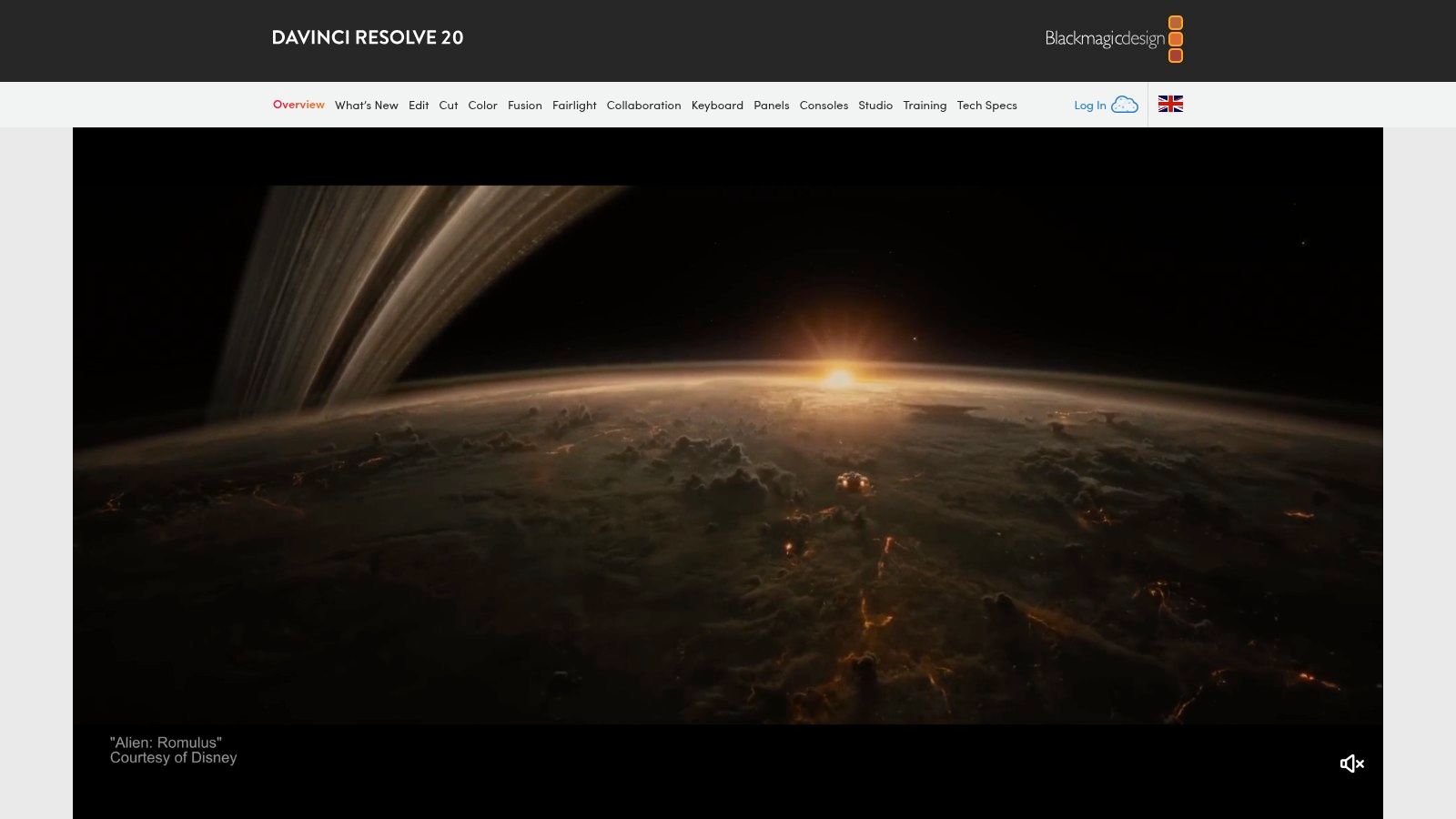
Unlike most editing software that focuses solely on the timeline, DaVinci Resolve integrates four high-end applications into one workflow: editing, colour correction, visual effects (Fusion), and audio post-production (Fairlight). This all-in-one approach eliminates the need to move projects between different apps. For instance, a filmmaker can edit a scene on the "Cut" page, switch to the "Fairlight" page to professionally mix the audio with studio-grade EQs and compressors, and then move to the "Color" page for industry-leading grading without ever leaving the software.
Key Features & Offerings
- All-in-One Suite: Combines professional non-linear editing, advanced colour correction, Fusion VFX, and Fairlight audio tools in a single interface.
- Perpetual License Model: The Studio version can be purchased with a one-time fee, providing a cost-effective alternative to subscription models.
- Powerful Free Version: The standard version of DaVinci Resolve is free to download and contains more features than many paid competitors.
- Advanced AI Tools: The Studio version includes the DaVinci Neural Engine. A practical application is using the "Magic Mask" tool to select and track a person, allowing you to change the background or adjust the colours of only that individual, a task that once took hours of manual work.
Pricing and Practical Considerations
Blackmagic Design offers a remarkably generous model. The free version is powerful enough for most projects, while DaVinci Resolve Studio is available for a one-off payment of around £245 (ex. VAT) in the UK. This perpetual license is a significant advantage for freelancers and small studios looking to manage long-term costs. However, the software’s strength is also its challenge; mastering all its modules, especially the node-based systems in Colour and Fusion, presents a steeper learning curve than more traditional NLEs.
| Pros | Cons |
|---|---|
| Extremely powerful free edition is available | Steeper learning curve, especially for colour and VFX |
| One-time purchase for the Studio version is great value | Can be resource-intensive, requiring a capable machine |
| Industry-leading colour grading and audio finishing tools | The all-in-one interface can feel overwhelming for beginners |
| Excellent for collaborative, multi-user workflows | Lacks the deep third-party template market of competitors |
Website: https://www.blackmagicdesign.com/uk/products/davinciresolve
4. Apple Final Cut Pro — Mac App Store (UK)
The Mac App Store is the official and most secure platform for purchasing Apple's flagship video editing software, Final Cut Pro. For UK-based Mac users, it offers a streamlined, one-click purchase process with billing in GBP, automatically handling VAT and delivering updates directly. This direct-from-Apple approach guarantees authenticity and ensures the software is always optimised for the latest macOS and Apple silicon hardware.
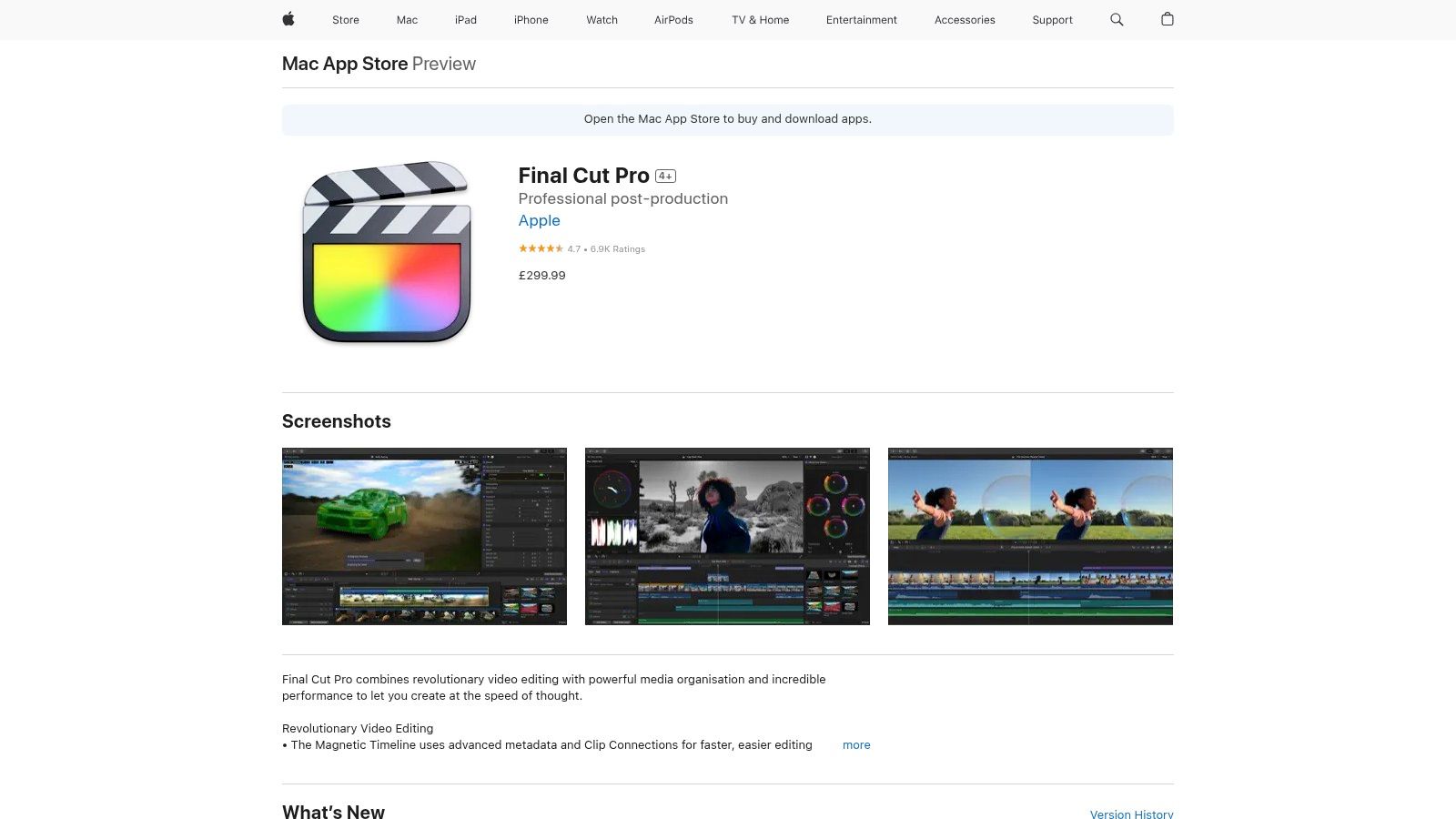
Final Cut Pro is a powerhouse for creators deeply invested in the Apple ecosystem, delivering some of the best video editing software performance available on Mac. Its revolutionary Magnetic Timeline allows for incredibly fluid, clip-collision-free editing. For example, when you remove a clip from the primary storyline, the surrounding clips automatically ripple to close the gap, maintaining sync and saving you the manual adjustment required in track-based editors. This makes it excellent for projects with tight deadlines, such as fast-turnaround news packages or event highlights videos.
Key Features & Offerings
- One-Time Purchase Model: A single, upfront payment provides a lifetime licence, a significant contrast to the subscription models of its main competitors.
- Optimised for Apple Silicon: Engineered for blazing-fast performance on M-series chips, allowing you to scrub through multiple 4K streams in real-time without dropping frames.
- Deep Ecosystem Integration: Works seamlessly with other Apple pro apps. You can send a clip to Motion to create a complex graphic overlay and see the changes reflected in Final Cut Pro instantly.
- Magnetic Timeline: A trackless, intuitive timeline that simplifies clip arrangement and prevents sync issues during complex edits.
Pricing and Practical Considerations
Final Cut Pro is available exclusively as a one-time purchase from the Mac App Store, making it a highly cost-effective professional solution over the long term. Apple also provides a generous 90-day free trial, allowing ample time for a thorough evaluation. For example, a freelance videographer can complete several paid projects using the trial to confirm the software fits their workflow before committing financially. The main consideration is its exclusivity; it is a Mac-only application, locking users into the Apple hardware ecosystem.
| Pros | Cons |
|---|---|
| Cost-effective one-time purchase, no recurring subscription fees | Exclusively available on macOS, no Windows or Linux version |
| Exceptional performance and stability on modern Macs | Interface can be less intuitive for users accustomed to traditional NLEs |
| Streamlined purchase and update process via the Mac App Store | Less third-party plug-in support compared to Premiere Pro |
| Innovative Magnetic Timeline speeds up the editing workflow | Major updates may require newer hardware and operating systems |
Website: https://apps.apple.com/gb/app/id424389933
5. Avid Media Composer — Avid
Avid’s official website is the direct portal for accessing Media Composer, a cornerstone of the professional film and television broadcast industry. For high-end productions, this platform offers tiered subscriptions like Standard, Ultimate, and Enterprise, catering to large-scale, collaborative environments. It is the definitive source for this powerful software, providing detailed comparisons between versions and access to industry-specific add-ons.
Media Composer's reputation is built on its unparalleled media management capabilities, making it the best video editing software for long-form narrative content and complex television series. Its core strength is managing immense amounts of footage. For example, in a feature film with thousands of takes, an editor can use its robust logging and metadata tools to instantly find every shot where a specific actor says a particular line, a task that would be incredibly cumbersome in other software.
Key Features & Offerings
- Tiered Subscriptions: Direct access to Media Composer Standard, Ultimate, and Enterprise plans to suit different production scales.
- Advanced Media Management: Industry-leading tools for organising, searching, and managing media in complex, long-form projects.
- Collaborative Workflows: Features like bin locking allow one editor to work in a bin (a folder of clips) while locking it from others, preventing accidental overwrites in a team environment.
- Specialised Add-Ons: The site offers powerful options like ScriptSync, which automatically syncs video clips to their corresponding lines in a script, saving days of manual work on dialogue-heavy scenes.
Pricing and Practical Considerations
Avid Media Composer operates on a subscription model, with pricing typically displayed in USD, which may require currency conversion for UK users. The platform is designed for professionals, and its pricing reflects that, making it a significant investment. For a practical example, a large documentary team can use its shared project features to have one editor working on the main timeline while assistants log and organise footage in separate, locked bins. This prevents workflow bottlenecks common in less robust systems.
| Pros | Cons |
|---|---|
| Long-time standard for broadcast and feature film industries | Pricing is primarily in USD and billed monthly |
| Robust tools for complex and collaborative team workflows | Has a notoriously steep learning curve for newcomers |
| Ultimate/Enterprise tiers bundle essential high-end features | Some users report occasional friction with the online store |
| Exceptional media management for large-scale projects | Can be overkill for smaller projects or solo creators |
Website: https://www.avid.com/products/media-composer
6. CyberLink PowerDirector — Currys UK
Currys UK provides a reliable and familiar high-street retail channel for acquiring CyberLink PowerDirector 365. Purchasing through a major UK retailer like Currys offers the security of local customer support, straightforward returns policies, and digital delivery without currency conversion concerns. This makes it an excellent choice for consumers seeking powerful yet accessible video editing software with the backing of a trusted name.
PowerDirector 365 is positioned as a feature-rich editor for enthusiasts and prosumers, bridging the gap between basic tools and complex professional suites. It excels at handling modern formats like 4K and offers a vast library of templates and effects. For example, a parent wanting to create a polished family holiday video can use the "Video Collage Designer" to quickly arrange multiple clips into a stylish split-screen layout, add a pre-made animated title, and have a finished project in under an hour.
Key Features & Offerings
- Trusted UK Retailer: Secure digital download purchase from a well-known UK brand with reliable customer service.
- Template-Driven Workflow: A huge bundle of templates and effects allows for rapid video creation. For a YouTube intro, you can simply drag a title template onto the timeline and change the text.
- PowerDirector 365 Subscription: The subscription model ensures you always have the latest features, security patches, and access to an expanding library of stock content.
- 4K Editing Support: Robust performance for editing and exporting high-resolution 4K footage without demanding professional-grade hardware.
Pricing and Practical Considerations
Currys offers the PowerDirector 365 plan as a yearly subscription, often featuring promotional pricing. This model is beneficial for users who want continuous updates and access to new assets. For example, a vlogger could use the included stock library and AI-powered tools to quickly add stylish video effects to their weekly uploads, saving significant time. While the subscription is an ongoing cost, it is often more affordable than high-end professional alternatives, providing excellent value for its target audience.
| Pros | Cons |
|---|---|
| Purchase from a reliable UK high-street retailer | Subscription-based licensing for the 365 plan is an ongoing cost |
| Local customer support and clear returns policies | Perpetual editions (if available) have different feature sets |
| User-friendly interface with a gentle learning curve | Less industry penetration compared to Adobe or DaVinci Resolve |
| Often includes bundled promotions or sale pricing | Can feel less "professional" for high-end cinematic work |
Website: https://www.currys.co.uk/products/cyberlink-powerdirector-365-1-year-download-10258387.html
7. VEGAS Pro — Official VEGAS Creative Software (UK)
The official VEGAS Creative Software UK website is the go-to platform for Windows users seeking a powerful and fast video editing solution outside the Adobe ecosystem. It provides direct access to VEGAS Pro and its comprehensive suites, with all pricing transparently displayed in GBP and VAT handled correctly for UK customers. This simplifies the purchasing process and ensures access to the latest versions and official support.
VEGAS Pro has a long-standing reputation for its efficient and intuitive timeline editing, which many editors find faster for cutting and arranging clips compared to other non-linear editors. Its strength is particularly evident in its robust audio editing capabilities. For instance, a musician creating a music video can work with unlimited audio tracks, apply professional VST plug-in effects to their mix, and master the final audio directly on the timeline, a level of control often requiring a separate audio application.
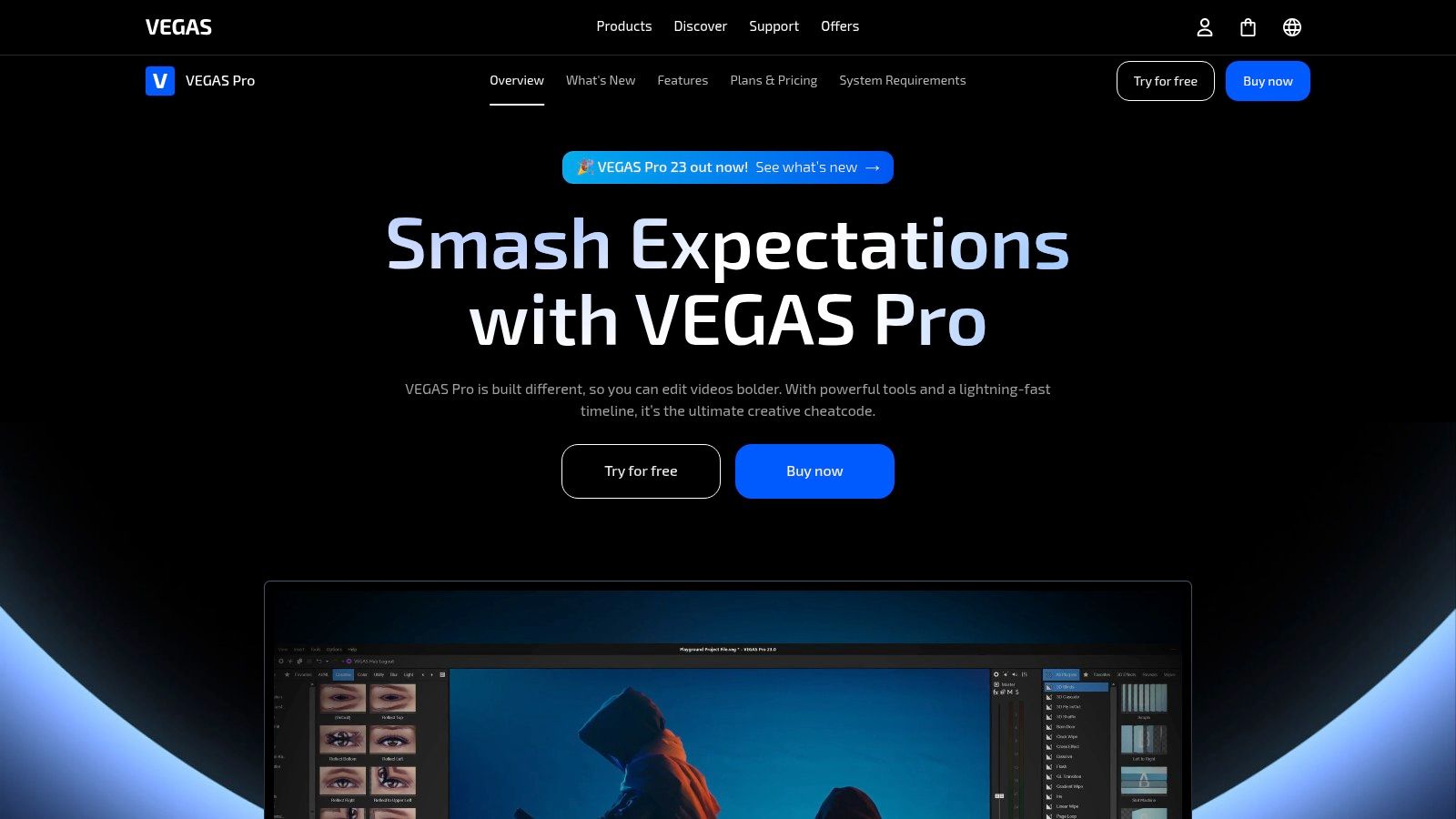
Key Features & Offerings
- Flexible Licensing: Purchase a perpetual licence to own the software outright or choose a flexible subscription plan.
- Powerful Audio Tools: Bundles often include a full version of SOUND FORGE Pro, providing best-in-class audio editing directly within your video workflow.
- Suite Bundles: The VEGAS Pro Suite includes advanced tools like Mocha VEGAS for planar tracking, which allows you to seamlessly attach text or graphics to a moving object in a scene, like a logo on the side of a moving car.
- Optimised for Windows: Delivers a highly optimised performance on the Windows platform, known for its stability and speed.
Pricing and Practical Considerations
VEGAS Pro offers a distinct advantage with its dual licensing model, catering to users who prefer a one-time purchase over an ongoing subscription. The UK site frequently features promotions and educational discounts, making it a competitive option. For example, a content creator producing complex tutorials could benefit immensely from the Suite bundle, using Mocha VEGAS to track and highlight on-screen elements and SOUND FORGE to ensure crystal-clear voiceover narration, all for a single, often discounted, price.
| Pros | Cons |
|---|---|
| Multiple licensing options: perpetual and subscription | Windows-only software, limiting cross-platform workflows |
| Exceptional audio editing with SOUND FORGE integration | The user interface can feel dated compared to some rivals |
| Fast, intuitive timeline editing workflow | Pricing and promotional offers can change frequently |
| Comprehensive suite bundles offer excellent value | Smaller third-party plug-in ecosystem than Premiere Pro |
Website: https://www.vegascreativesoftware.com/gb/vegas-pro/
8. Wondershare Filmora — Official
The official Wondershare website is the primary destination for downloading Filmora, a video editor celebrated for its accessibility and user-friendly design. It stands out as one of the best video editing software options for beginners, YouTubers, and social media creators who need to produce polished content quickly without a steep learning curve. The site provides direct access to the latest versions, free trials, and a vast library of add-on creative assets.
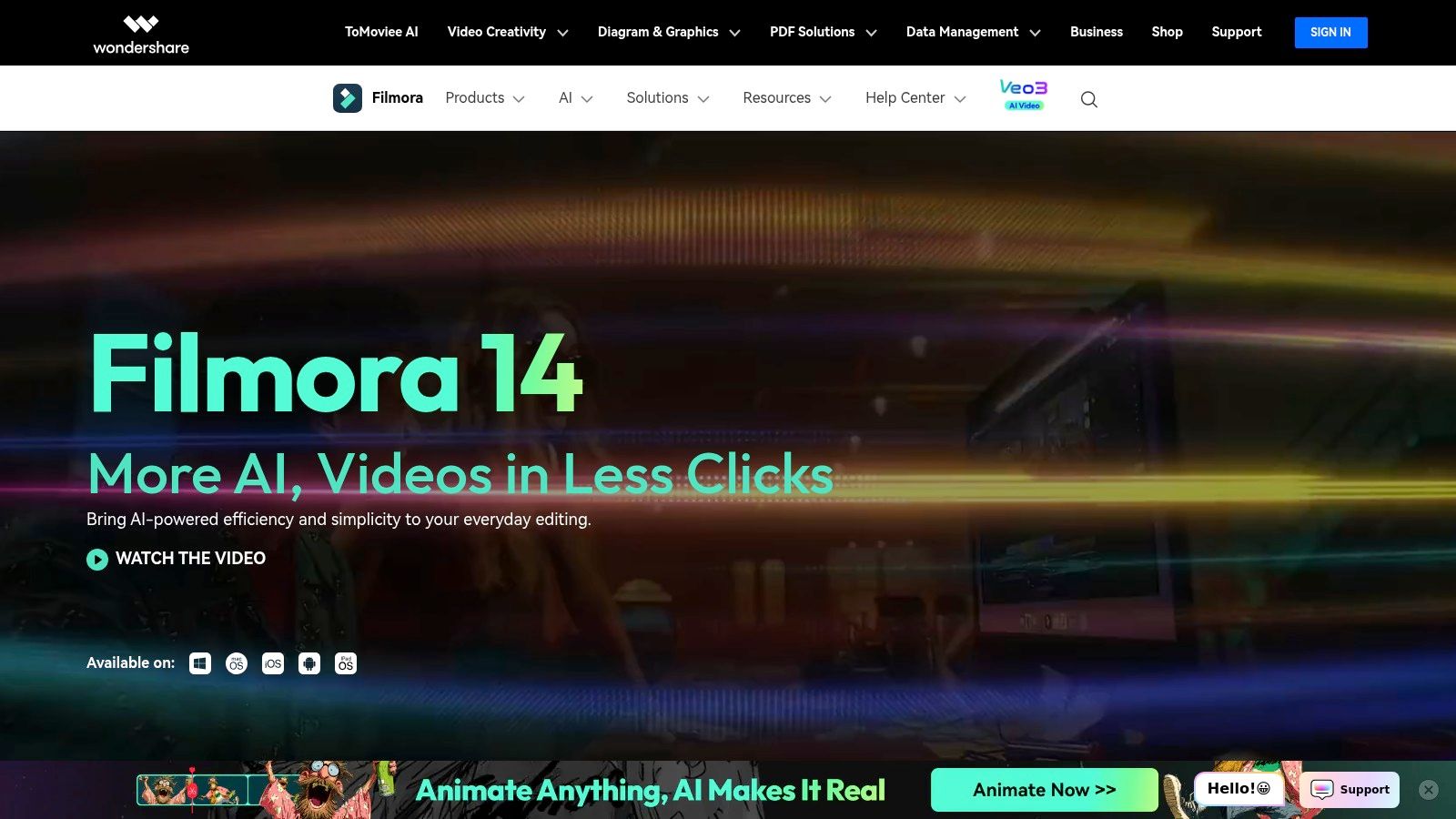
Filmora is engineered for speed and simplicity. Its intuitive drag-and-drop interface, pre-made templates, and extensive effects library allow users to create professional-looking videos in minutes. For example, a small business owner can choose a "product promo" template, replace the placeholder videos with their own clips, change the text, and export a finished social media ad in less than 30 minutes, without any prior editing experience.
Key Features & Offerings
- Intuitive Editor: A beginner-friendly interface that simplifies the editing process from import to export.
- Creative Assets: Access to a large, regularly updated library of effects, transitions, and audio tracks directly through the software.
- AI-Powered Tools: Includes smart features like AI Portrait for one-click background removal (creating a clean look for talking-head videos) and automatic scene detection to speed up workflows.
- Direct Downloads & Trials: The official site offers a free trial to test all features before committing to a purchase.
Pricing and Practical Considerations
Wondershare offers both subscription plans and a perpetual licence, providing flexibility for different budgets. The website often displays pricing in USD, so UK users should be mindful of currency conversion and potential auto-renewal settings upon purchase. A practical approach is using Filmora for quick-turnaround projects like social media ads or vlogs where its templates and effects can save significant time. For example, a small business owner could use an animated text template to create an engaging promotional clip in under an hour.
| Pros | Cons |
|---|---|
| Very simple learning curve, ideal for quick results | Pricing pages often show USD with auto-renewal enabled |
| Large and regularly updated effects library via add-ons | Some users report frustrations with customer support and billing |
| Perpetual licence option available alongside subscriptions | Less suited for complex, professional film-level projects |
| Trials are available to test full feature set before buying | Watermark is present on all exports in the free version |
Website: https://filmora.wondershare.com
9. Microsoft Clipchamp — Microsoft 365 (UK)
The official Microsoft UK site is the home of Clipchamp, a surprisingly capable browser-based video editor now integrated into the Microsoft 365 ecosystem. This platform is perfect for individuals and business teams needing to create clean, professional-looking videos for social media, internal training, or marketing campaigns without installing complex software. Its main appeal lies in its accessibility and seamless fit for organisations already invested in Microsoft's suite of tools.
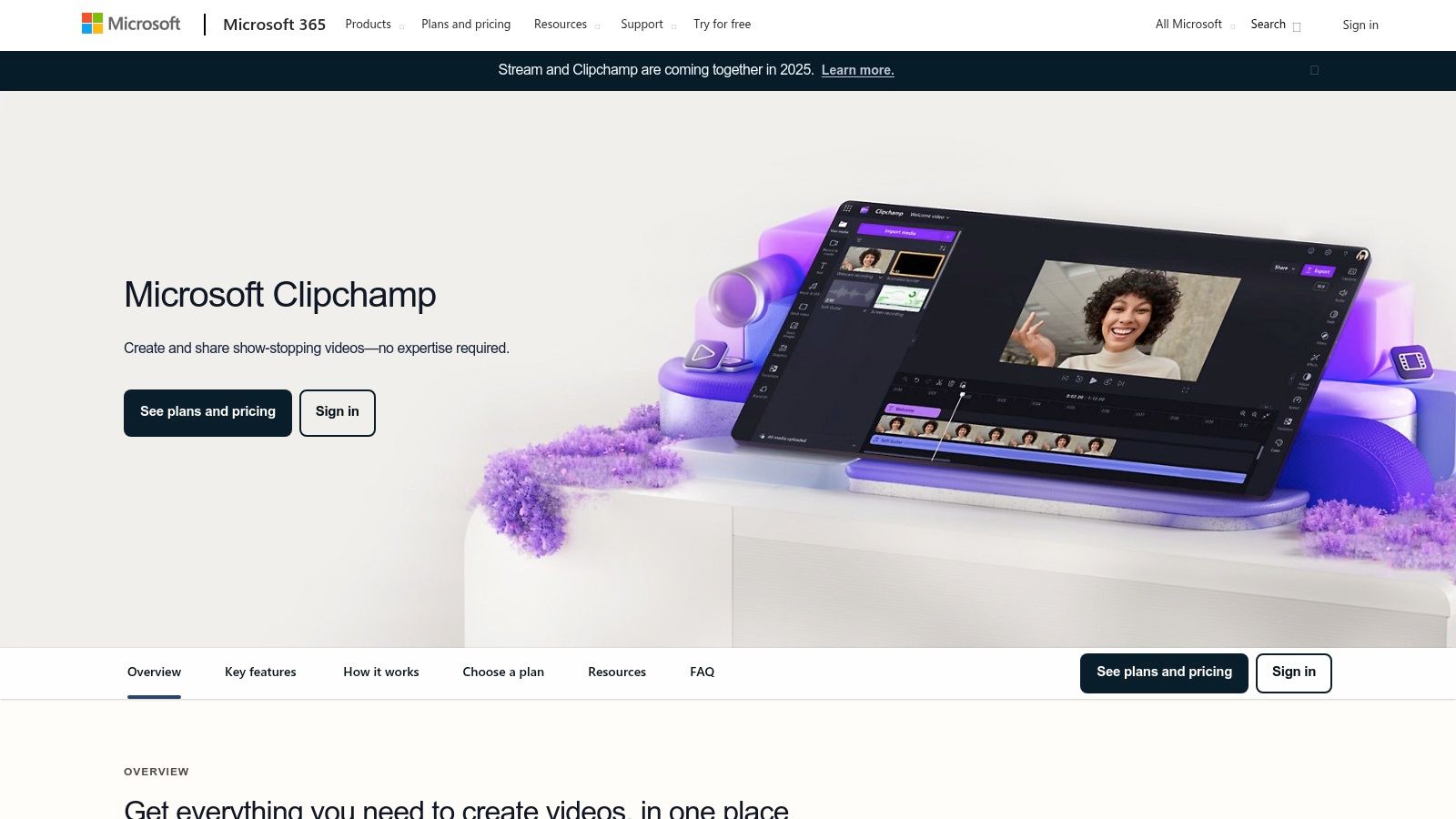
Clipchamp demystifies video creation with a simple drag-and-drop timeline and template-driven workflow. For example, an HR department could use a pre-made "company announcement" template to quickly produce an internal update video. They can record a message using their webcam directly in the browser, add the company logo, and export a finished video for company-wide distribution without needing IT support or specialized skills.
Key Features & Offerings
- Browser-Based Convenience: Edit videos on any modern computer with a web browser, eliminating the need for powerful hardware or software installation.
- Integrated Tools: Features built-in screen and webcam recording, text-to-speech with various voice options, and an "Auto compose" feature that uses AI to suggest a video structure based on your media.
- Microsoft 365 Integration: For business users, it connects with OneDrive, allowing easy access to brand assets and collaborative files stored in the cloud.
- Stock Library Access: Paid plans include access to a premium library of royalty-free stock video, audio, and images to enhance your projects.
Pricing and Practical Considerations
Clipchamp offers a generous free tier that includes unlimited watermark-free exports at up to 1080p resolution. For higher-end features like 4K exports, a brand kit for maintaining visual consistency, and access to the full stock library, you need the paid Premium plan. For businesses, Clipchamp is included with some Microsoft 365 business licences, making it a cost-effective choice for internal teams. For example, a marketing team can use the brand kit to ensure all social media videos use the correct company logo, fonts, and colours, maintaining brand integrity with minimal effort.
| Pros | Cons |
|---|---|
| Excellent free plan with no-watermark 1080p exports | Not a full-featured professional non-linear editor (NLE) |
| No software installation required; works on most devices | Limited features for complex, multi-layered video projects |
| Very easy to learn and use, ideal for beginners | Performance can be dependent on internet connection speed |
| Included with certain Microsoft 365 business subscriptions | The user interface is simpler and less customisable than rivals |
Website: https://www.microsoft.com/en-gb/microsoft-365/clipchamp-for-work
10. CapCut — App Store (UK) and Desktop/Web
Available directly from the UK App Store for mobile and as a desktop/web app, CapCut has rapidly become the go-to platform for creating social media content. It excels at producing viral-ready videos for platforms like TikTok, Instagram Reels, and YouTube Shorts. Its strength lies in an intuitive, mobile-first design and a vast library of templates, effects, and trending audio, making it some of the best video editing software for rapid content creation.
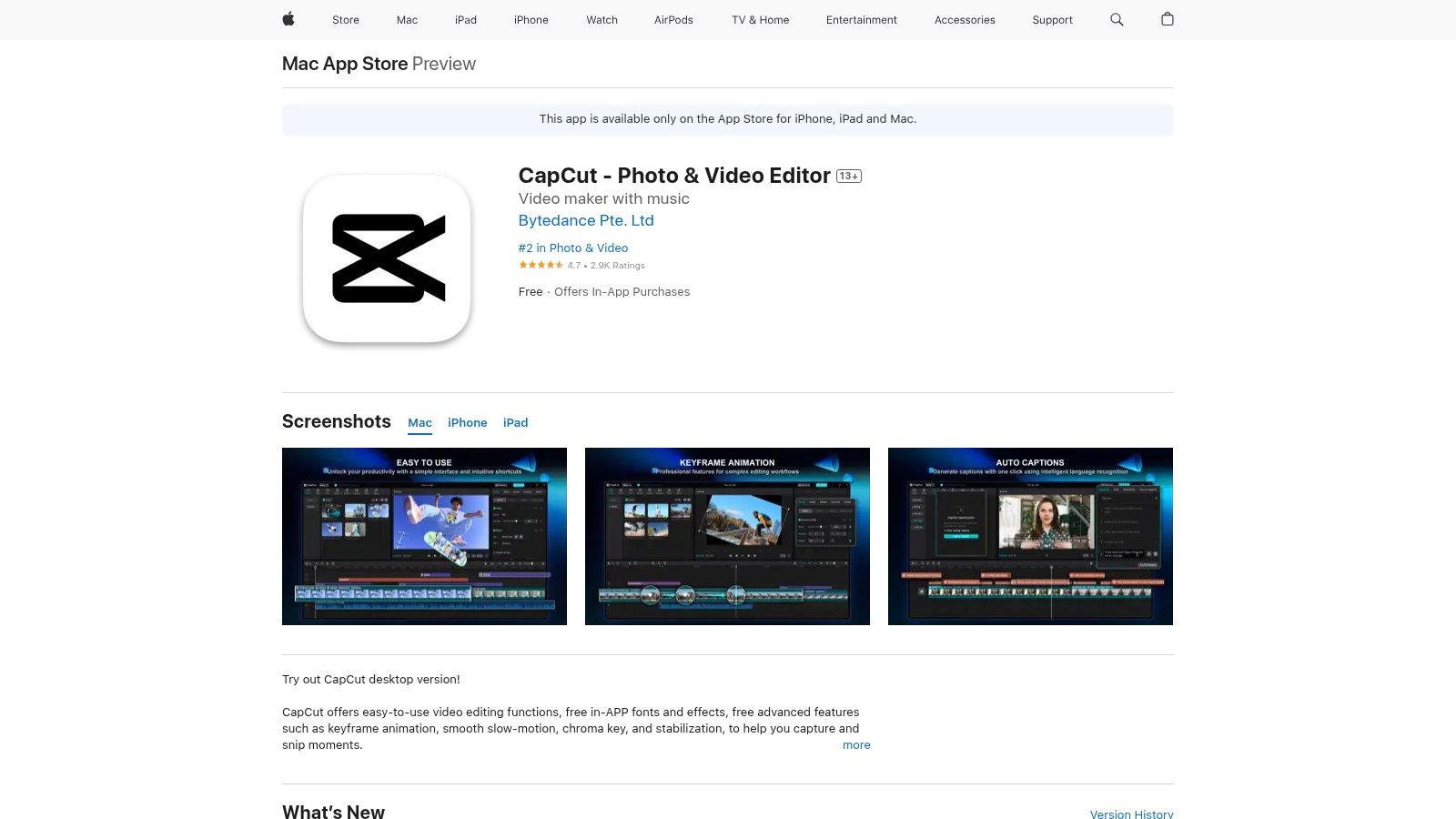
Unlike traditional editors, CapCut is built around speed and trends. A creator can find a popular meme template, drop in their clips, and have a finished video in minutes. The platform’s standout feature is its powerful auto-captioning, which accurately transcribes speech and allows for extensive customisation of text styles. For a practical example, a food blogger can record a recipe, use auto-captions to generate subtitles instantly, and then apply a "pop-up" animation to each caption to make the video more engaging for viewers watching with the sound off.
Key Features & Offerings
- Template-Driven Editing: Access a massive, community-fed library of pre-built templates for quick video creation. Simply select a trending template and replace the example clips with your own.
- Advanced Mobile Tools: Features like one-click background removal and speed ramping (for creating dramatic slow-motion effects) are easy to use on the go.
- Cross-Platform Sync: Start a project on your phone via the App Store app and finish it on the desktop version seamlessly.
- Royalty-Free Assets: A generous collection of music, sound effects, and stickers is available within the app.
Pricing and Practical Considerations
CapCut offers a remarkably robust free version that covers most social media editing needs. For those requiring more advanced features, such as additional effects, cloud storage, or team collaboration tools, a Pro subscription is available via an in-app purchase managed through your Apple ID. This model is ideal for creators who want to start for free and only upgrade when their needs evolve. For example, a small business could use the free version for daily social posts but subscribe to Pro when creating a more sophisticated ad campaign requiring premium effects and assets.
| Pros | Cons |
|---|---|
| Extremely generous free tier is sufficient for most social media needs | Pro features require a paid subscription managed through the App Store |
| Very easy to learn with a simple, intuitive user interface | Some advanced features are less powerful than traditional desktop editors |
| Strong community for templates and creative inspiration | Primarily designed for vertical, short-form video content |
| Excellent auto-captioning and text-to-speech features | Can feel less professional for long-form or cinematic projects |
Website: https://apps.apple.com/gb/app/capcut-photo-video-editor/id1500855883
11. Movavi — Official
Movavi's official website is the direct portal for acquiring its user-friendly video editing software, designed for beginners and casual creators. It clearly presents purchase options for Movavi Video Editor and the more comprehensive Video Suite, often featuring both subscription and lifetime license models. The platform excels at bundling products, allowing users to get a video converter, screen recorder, and editor in one affordable package, making it an excellent starting point for those new to content creation.
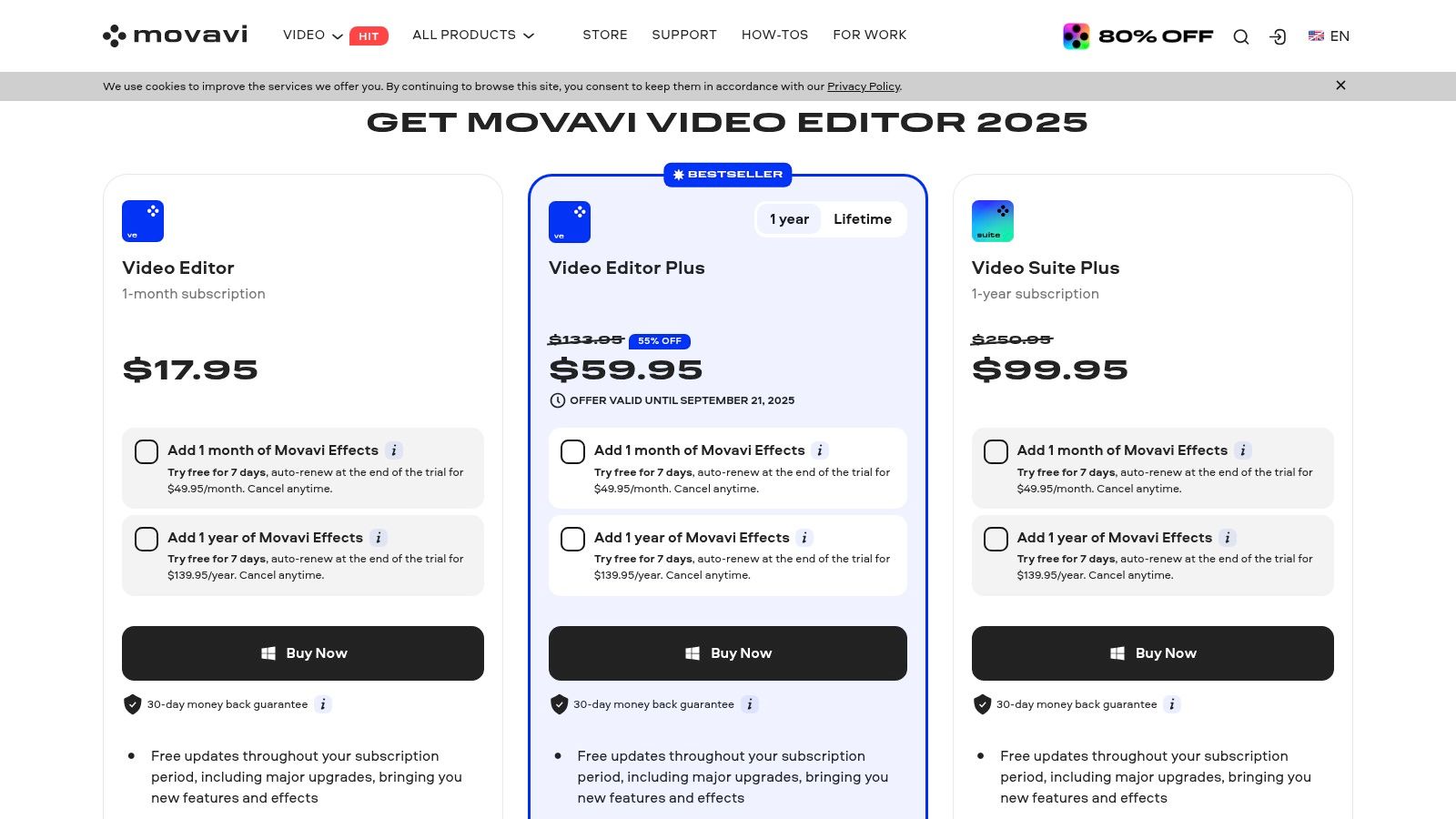
The software itself is known for its exceptionally gentle learning curve and lightweight installer, running well on systems that might struggle with more demanding professional software. For a small business owner needing to quickly create a social media ad, Movavi’s drag-and-drop interface and AI-powered tools provide a fast path from concept to finished video. For instance, they can use the AI background removal on a product shot and then drop in an animated title and some stock music, all in under 20 minutes.
Key Features & Offerings
- Beginner-Friendly Interface: A simple, intuitive layout that allows new users to start editing immediately.
- AI-Assisted Tools: Features AI-powered subtitle generation, video enhancement, and background removal to simplify complex tasks.
- Value-Driven Bundles: Offers the Video Suite, which is perfect for creating online tutorials. You can record your screen with the screen recorder, edit the footage in the editor, and then use the converter to export it in the perfect format for YouTube.
- Flexible Licensing: Provides both annual subscriptions and, periodically, lifetime purchase options to suit different budgets and user preferences.
Pricing and Practical Considerations
Movavi’s pricing is one of its most attractive features, with frequent promotions and clear, affordable plans. However, pricing is often displayed in USD by default, so UK users must ensure they check the final cost at checkout to account for VAT and regional differences. While the lifetime license is a fantastic option for avoiding recurring fees, it isn't always available, so it’s wise to check the site during sales periods. The software is less suited for complex, multi-layered professional projects but is ideal for home videos, YouTube content, and straightforward business presentations.
| Pros | Cons |
|---|---|
| Extremely simple and intuitive interface for beginners | Pricing is often shown in USD; check for VAT and region at checkout |
| Affordable pricing with frequent promotions and bundle deals | Lifetime purchase options are not always available |
| Lightweight software that runs on most modern computers | Lacks the advanced depth and customisation of professional NLEs |
| Good value bundles that include a screen recorder & converter | AI features are helpful but less refined than premium alternatives |
Website: https://www.movavi.com/video-editor-plus/buy-now.html
12. Amazon UK — Marketplace for Video Editing Software
Amazon UK serves as a vast digital and physical marketplace for video editing software, offering a wide array of options from different publishers. For UK-based editors, it provides a convenient, centralised platform to compare prices, read user reviews, and purchase software like PowerDirector or Movavi, often as either a digital download code or a traditional boxed product. This makes it an excellent resource for finding perpetual licences, which are becoming less common in a subscription-dominated market.
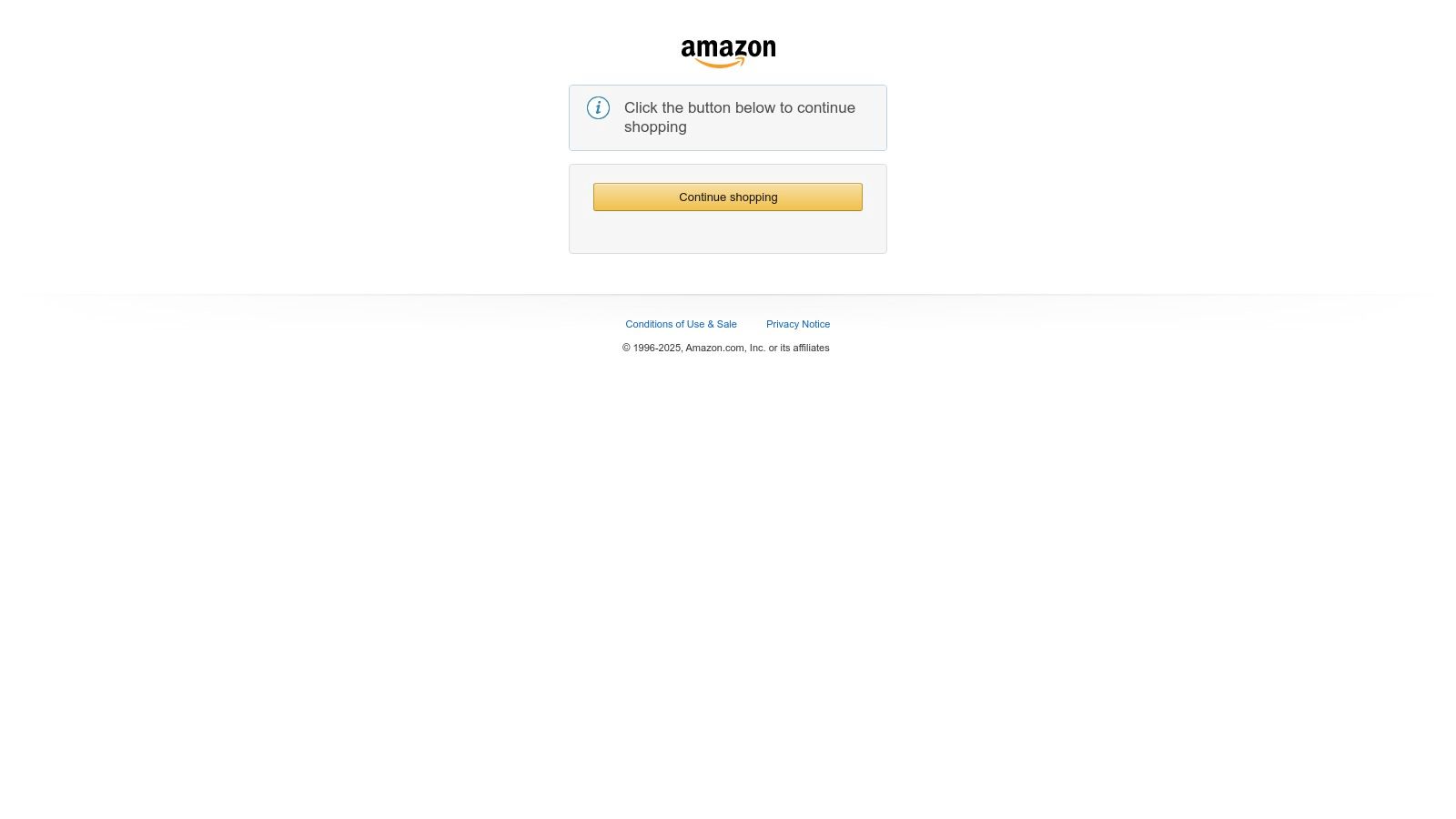
The platform's strength is its competitive environment, where various sellers list different editions and bundles. For example, you might find a "Creator's Bundle" of an older, perpetually licensed version of software that includes extra effect packs for less than the cost of the latest version from the publisher directly. This can lead to significant savings, especially during sales events like Prime Day or Black Friday.
Key Features & Offerings
- Diverse Software Selection: Access a broad catalogue of software including brands like CyberLink, Magix, and Movavi, often with multiple versions available.
- Physical & Digital Options: Choose between immediate digital download codes or boxed software, which is ideal for those who prefer physical media or are buying a gift.
- Customer Reviews: Leverage thousands of genuine user reviews to gauge real-world performance and satisfaction before making a purchase.
- Prime Benefits: Many software options are eligible for Prime, offering fast, free UK delivery and Amazon's reliable A-to-z Guarantee.
Pricing and Practical Considerations
Pricing on Amazon is dynamic and varies by seller, edition, and format. It's a prime destination for finding deals on perpetual licences. A practical tip is to create a watchlist for your desired software to receive notifications on price drops. However, users must be vigilant; always verify you are purchasing the latest version from a reputable seller. For instance, double-check that a listing for "PowerDirector 2024" is sold by "Cyberlink Corp." or "Amazon EU" and not a third-party seller with poor reviews to avoid compatibility issues.
| Pros | Cons |
|---|---|
| Often features competitive pricing and frequent discounts | Risk of purchasing outdated versions if listing details are not checked carefully |
| Convenient one-stop shop with fast UK delivery and reliable returns | Digital download process can be less direct than buying from the publisher |
| Access to perpetual licences, avoiding subscription models | Seller reputation and legitimacy must be carefully vetted by the buyer |
| Extensive user reviews provide valuable real-world user insights | Customer support for the software itself is through the publisher, not Amazon |
Website: https://www.amazon.co.uk
Top 12 Video Editing Software Comparison
| Product | Core Features/Capabilities | User Experience & Quality | Value Proposition | Target Audience | Price Points & Licensing |
|---|---|---|---|---|---|
| 🏆 Seedance | AI-driven text-to-video, multi-shot storytelling, varied styles ✨ | Cinematic 1080p, smooth motion, rich details ★★★★☆ | Democratizes pro video, no costly gear 💰 | Content creators, marketers, educators 👥 | Contact for pricing 💰 |
| Adobe Premiere Pro — Official Adobe UK | Professional NLE, multicam, Adobe ecosystem integration | Industry standard, rich plugin ecosystem ★★★★★ | Flexible subscription plans 💰 | Professionals, industry users 👥 | Subscription only 💰 |
| Blackmagic Design — DaVinci Resolve | Editing + color grading + VFX + audio, AI tools (Studio) | Pro-level finishing, steeper learning curve ★★★★☆ | Free edition + affordable Studio license 💰 | Professionals, colorists 👥 | Free & perpetual license options 💰 |
| Apple Final Cut Pro — Mac App Store (UK) | Magnetic timeline, Apple silicon optimization | Fast, stable, macOS-native ★★★★☆ | One-time purchase, family sharing 💰 | Mac users, video editors 👥 | One-time purchase 💰 |
| Avid Media Composer — Avid | Advanced media management, collaboration tools | Industry long-time standard, complex workflows ★★★★☆ | Tiered subscriptions, top-end features 💰 | Large productions, broadcast pros 👥 | Monthly subscription 💰 |
| CyberLink PowerDirector — Currys UK | 4K support, templates, effects, subscription updates | Consumer-friendly, fast editing ★★★☆☆ | UK retail, promotions, local support 💰 | Beginners to intermediates 👥 | Subscription & perpetual 💰 |
| VEGAS Pro — Official VEGAS Creative UK | Fast timeline editing, strong audio tools, suite bundles | Competitive pricing & promotions ★★★★☆ | Perpetual & subscription options 💰 | Windows users, multimedia creators 👥 | Perpetual/subscription 💰 |
| Wondershare Filmora — Official | Beginner-friendly, AI tools, effects library | Easy to learn, quick results ★★★☆☆ | Subscription with large asset library 💰 | Beginners, casual creators 👥 | Subscription 💰 |
| Microsoft Clipchamp — Microsoft 365 (UK) | Web-based editor, screen/webcam recording, brand kit | Low cost, cross-device, quick marketing videos ★★★☆☆ | Included in M365, no install needed 💰 | Teams, business users 👥 | Free + affordable subscriptions 💰 |
| CapCut — App Store (UK) and Desktop/Web | Templates, social media focused, mobile & desktop versions | Fast, easy, free tier available ★★★☆☆ | Strong template community 💰 | Social media creators, TikTok users 👥 | Free + Pro subscription 💰 |
| Movavi — Official | AI subtitles, video enhancement, cross-product bundles | User-friendly, affordable, quick learning ★★★☆☆ | Frequent promos, good bundle value 💰 | Beginners, home/business users 👥 | Subscription & occasional lifetime 💰 |
| Amazon UK — Video Editing Marketplace | Multiple sellers, editions, customer reviews | Convenient shopping, UK delivery & returns ★★★☆☆ | Competitive pricing, diverse options 💰 | General consumers, UK buyers 👥 | Varies by seller & product 💰 |
Making Your Final Cut: Turning Insights into Action
We've journeyed through a comprehensive landscape of video editing tools, from the industry-standard powerhouses of Adobe Premiere Pro and DaVinci Resolve to the surprisingly capable and accessible platforms like CapCut and Microsoft Clipchamp. The central theme emerging from this deep dive is clear: the quest for the best video editing software isn't about finding a single, universally acclaimed champion. Instead, it’s about identifying the right creative partner for your specific storytelling needs.
The sheer diversity of options can feel overwhelming, but this variety is a significant advantage for creators. It signifies that whether you are a professional filmmaker collaborating on a feature film, a marketing professional crafting a polished brand video, or a content creator producing daily social media updates, there is a tool perfectly calibrated to your workflow, skillset, and budget. The most critical takeaway is to shift your perspective from "what is the best?" to "what is the best for me?".
Distilling the Choice: Key Decision Factors
Your final decision should be a deliberate one, guided by a clear understanding of your own creative and professional context. Before committing to a subscription or a one-time purchase, consider these core factors as a practical checklist:
- Your Primary Use Case: Be honest about what you will create most often. A professional editor cutting a documentary has vastly different needs from a small business owner creating quick product demos for Instagram. The former might prioritise DaVinci Resolve for its unparalleled colour grading, while the latter would find Filmora's template-driven workflow far more efficient.
- Skill Level and Learning Curve: Your time is a valuable resource. If you're a beginner needing to make a family holiday video, a tool like Movavi or Clipchamp will get you creating faster. Conversely, if you plan to build a career in editing, investing the time to learn the complexities of Avid Media Composer or Premiere Pro is a worthwhile endeavour that will pay professional dividends.
- Budget and Pricing Model: The financial commitment is a crucial consideration. Do you prefer the predictability of a one-time purchase like Final Cut Pro, or does the continuous update cycle and cloud integration of an Adobe Creative Cloud subscription make more sense for your business? Don't overlook powerful free options like DaVinci Resolve's base version or CapCut, which can handle many tasks without any financial outlay.
- Technical Ecosystem and Integration: No software exists in a vacuum. Consider your operating system (macOS or Windows), your hardware capabilities, and the other tools in your creative suite. If you're already heavily invested in the Adobe ecosystem, Premiere Pro's seamless integration with After Effects and Audition is a compelling reason to stay.
Turning Theory into Practice: Your Actionable Next Steps
Reading reviews is an excellent starting point, but the real test begins when you get hands-on with the software. The most actionable step you can take right now is to leverage the free trials offered by nearly every major developer on our list.
Download two or three top contenders that align with your needs. Don't just play with the features; try to complete a real, small-scale project from start to finish. For instance, take a 2-minute clip from your phone, import it, trim the beginning and end, add a title, apply a simple colour filter, and export it. This practical test will reveal more about a tool's suitability for your workflow than any article ever could. It's in these moments you'll discover whether an interface feels intuitive or frustrating, and whether the performance meets your expectations.
Ultimately, the best video editing software is the one that empowers you to bring your vision to life with the least amount of friction. It should feel less like a technical barrier and more like a natural extension of your creative process. By aligning your goals with the right tool, you're not just buying software; you're investing in your ability to tell compelling stories, connect with your audience, and build your brand. Choose wisely, and start creating.
If you're looking for a tool that brilliantly combines advanced AI capabilities with a user-friendly interface, Seedance is designed to streamline your creative process. It stands out in the crowded market of the best video editing software by automating tedious tasks, allowing you to focus purely on storytelling. Explore how its unique features can elevate your projects at Seedance.
